私はできるだけ音楽は購入するようにしていますが、今回YouTubeからMP3で音源をダウンロードしてアルバムを作ってみました。 80年代の思い入れのある曲でアルバム2つと、LPのみでCDが出ていないものです。
I usually buy music as much as possible, but this time I downloaded MP3 files from YouTube and made an album. This time, I made an album by downloading MP3 files from YouTube. It consists of two albums of songs from the 80’s that I have fond memories of, and one that is only available on LP and not on CD.
80年代の曲を集めたCDは多数出ていますが、散々聴いた曲だったり、好みではない曲が多数入っていたりするとそのCDを買うのに躊躇しますよね。 1曲ずつ買ってもいいんですが、1曲あたり200~250円ですから、10曲も買うとCDより高い価格になってしまいます。 なので、(アーティストの方には大変申し訳ないと思いつつ)YouTube音源を使うことにしました。
ダウンロード実行は、まずOfflibertyというサイトを使ってみましたが、”Try Again”が連発されるうえ、Downloadしたファイルもアーティスト名が入っていなかったりとあまり使い物になりませんでした。次に使ったのはDirpyというサイトです。このサイトは大変使い勝手が良かったです。
Today I can find out many CDs made of songs from the 80s, but many of them include songs that I have ever listened to much enough or that are not my favorites – in that case, I hesitate to buy the CD. I can buy single song, but it costs 200 – 250 JPY, so if I bought 10 songs, it costs higher than CD. So now, this time I downloaded songs from YouTube to compile albums of my favorite songs. (feeling some apologies to artists…)
At first, I used download site named “Offliberty”, but it did not work well. Message of “Try again” comes up so often, and downloaded file did not have information of artists in property of the file.
The site I used next was “Dirpy”, this worked so good.
手順は以下の通りです。今回、Peter Framptonの「Frampton Comes Alive」の曲を全曲ダウンロードします。
Process of crating album is as follows. This time, I download all songs of Peter Frampton’s album “Frampton Comes Alive”.
1.YouTubeでDownloadしたい動画を1曲ずつ探します。その際、hq (high quality)と入力すれば、CDに近い音源のファイルを見つけられる可能性が高くなります。 Search YouTube for the video you want to download, one by one. If you type in hq (high quality), you are more likely to find a file with sound quality similar to a CD.
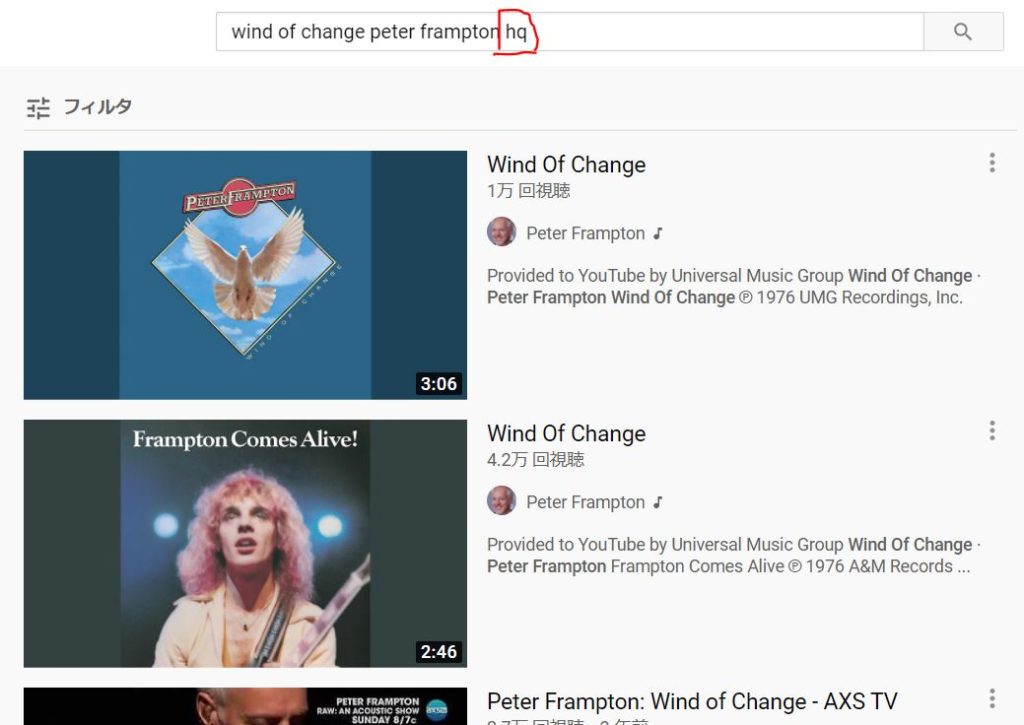
2.その動画上を右クリックして「動画のURLをコピー」を選び、Dirpyの「新しい検索」欄に張り付けて、Dirpy!ボタンを押します。 Right-click on the video, select “Copy Video URL”, paste it into the “New Search” field of Dirpy, and press the Dirpy! button.
3.Dirpy画面の右側にその動画が出てくるので、「音声を録音」(MP3) を押すと、エクスプローラのダウンロードフォルダにダウンロードファイルが生成されます。(著作権保護対象ファイルはダウンロードできません。) When the video appears on the right side of the Dirpy screen, press “Record Audio” (MP3) to generate a download file in the Downloads folder of Explorer. (You cannot download copyrighted files.)
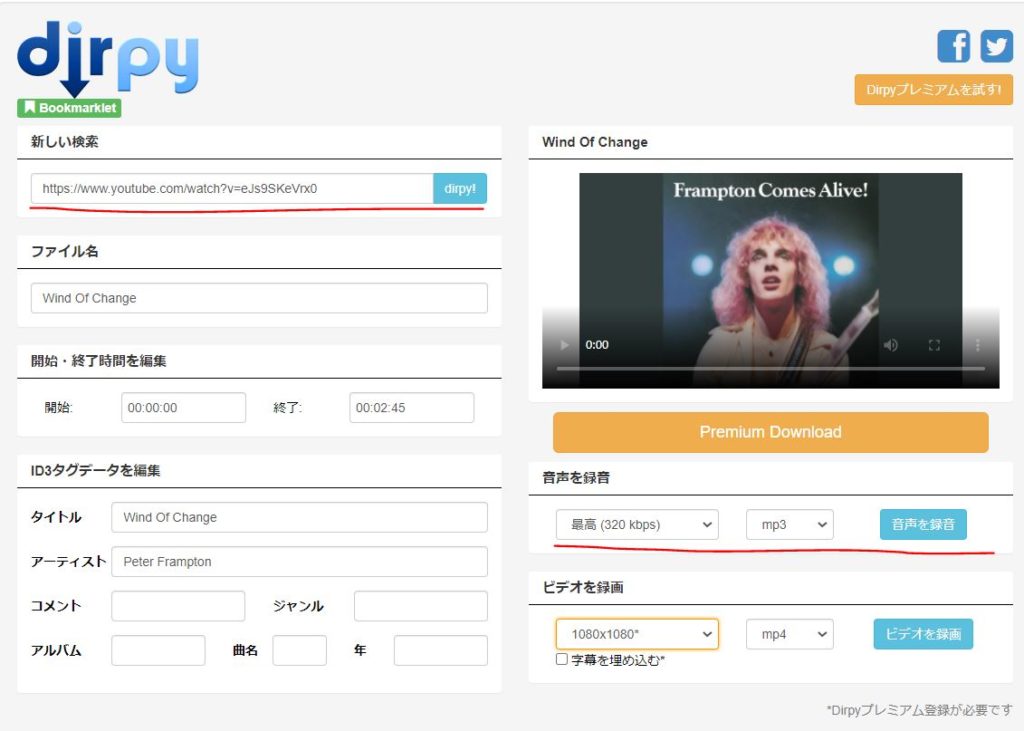
4.iTunes→iTunes Media→Musicのところに、アーティスト名のフォルダを作っておき、その中にアルバム名のフォルダを作っておきます。ダウンロードファイルをCut (またはCopy) -Pasteで、アルバム名のフォルダの中に張り付けていきます。(例:アーティストはPeter Frampton、アルバム名はFrampton Comes Aliveです) In iTunes -> iTunes Media -> Music, prepare a folder with the artist’s name, and then create a folder with the album name inside it. Use Cut (or Copy)-Paste to paste the downloaded file into the album name folder. (For example, the artist is Peter Frampton and the album name is Frampton Comes Alive.
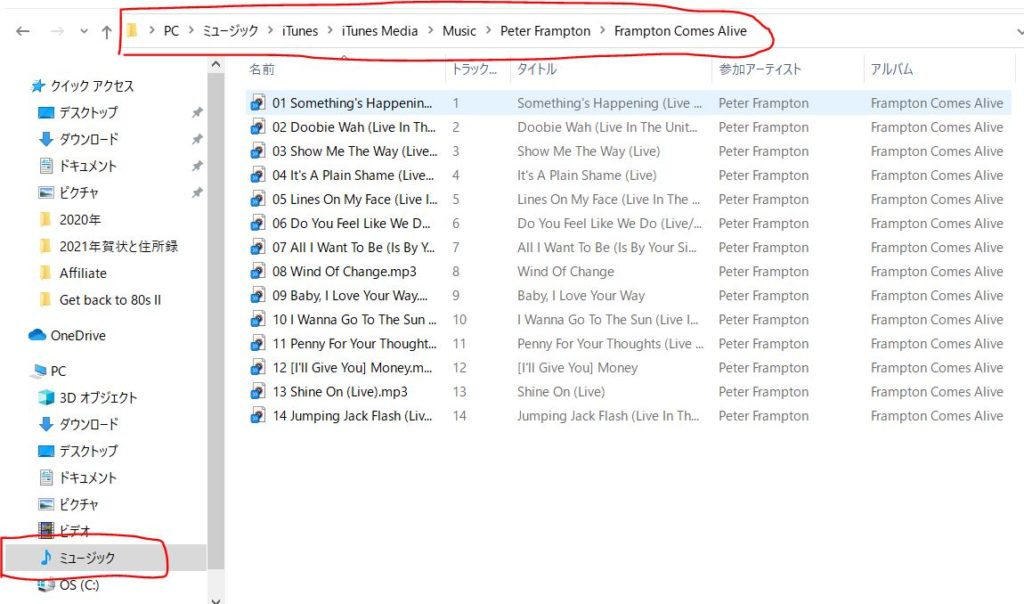
5.ダウンロードファイルを一通り張り付けたあと、ちょっと手間がかかりますが、各ファイルのプロパティ→詳細画面で、「参加アーティスト」「アルバムのアーティスト」「アルバム」を全曲同じものに書き換えます。これをしないと、iTunesに入れた時に1曲ずつばらばらに入ってしまいます。 また、トラック番号とジャンルも併せて記入します。 After pasting all of the downloaded files, it may take a little time, but go to the Properties -> Details screen of each file and rewrite the “Participating Artist”, “Album Artist”, and “Album” to be the same for all the songs. If you don’t do this, each song will be separated when you add it to iTunes. Also, fill in the track number and genre as well.
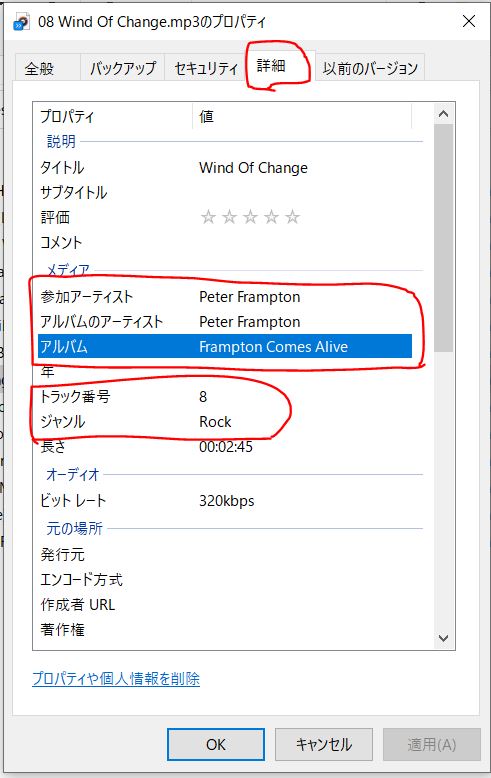
6.このアーティスト名のフォルダをiTunesにドラッグ・ドロップすると完成です。 アルバム画像がないときは、Amazonあたりで画像を探して保存し、iTune上で完成したアルバムのプロパティ→アートワーク追加で作成できます。 Drag and drop the folder with the artist’s name into iTunes and you are done. If you don’t have an album image, you can find one on Amazon, save it, and then create it on your iTunes by going to Properties > Add Artwork on the completed album.
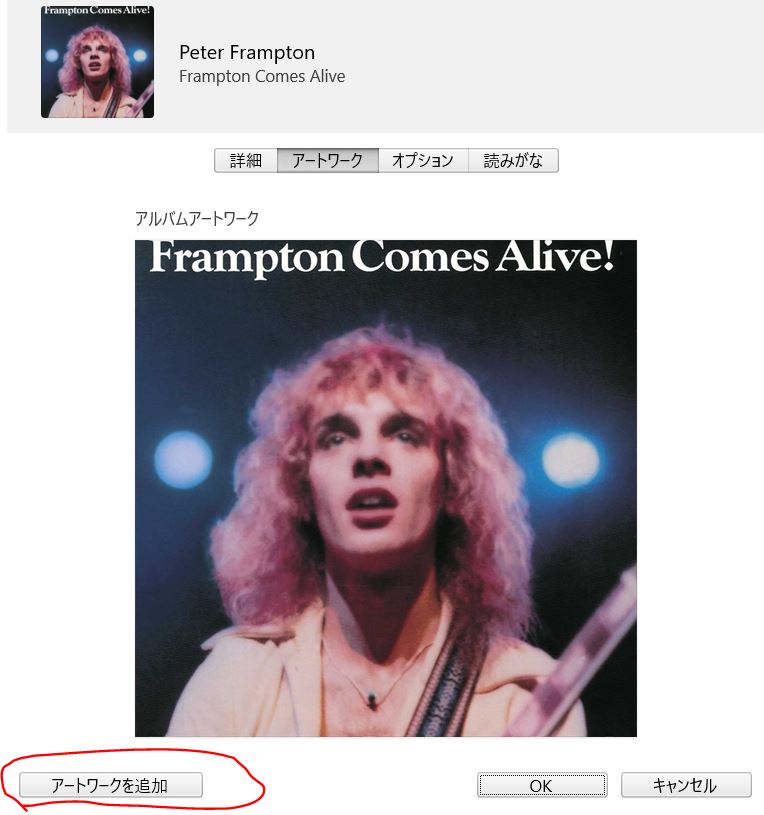
作成にはそれなりに時間もかかりますが、結構楽しいですね。 私は80年代の好きな曲を集めたアルバムを2つ、LPでしか出ていなかったCheryl Laddの日本企画盤「Take A Chance」、そしてShazamで溜めておいた曲を集めたアルバムを2つ作りました。 Cheryl Laddのアルバムなんて、レコードしかないのか、、と思ってあきらめていましたが、世界にはいろいろな人がいるもので、Eddie Stylesという方が全曲YouTubeにアップしていたので、今回使わせてもらいました。
It takes a fair amount of time to create such albums, but it’s a lot of fun. I made two albums of my favorite songs from the 80’s, Cheryl Ladd’s “Take A Chance”, which was only available on LP in Japan, and two albums of good songs I had accumulated on Shazam. I had given up on the idea that Cheryl Ladd’s albums were only available on vinyl, but I found that the guy whose name is Eddie Styles had uploaded all the songs of the album on YouTube (Thank you!), so I decided to use them for this project.
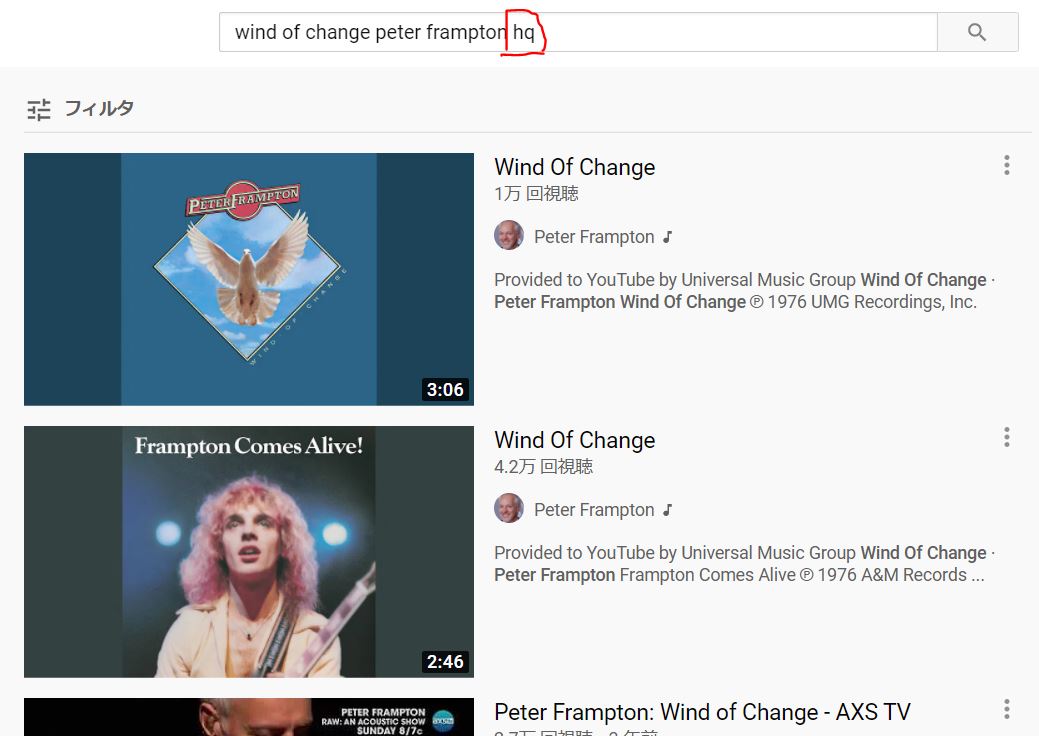


コメント 色々ご意見お待ちしています! (Your comment is always highly appreciated.)